Netflix Phishing Email Scams of 2021 – How to Avoid Them

Netflix phishing attacks via text messages and emails are getting more and more rampant these days. Scammers pose as Netflix and prompt people to click on phishing links, aiming to steal victims’ personal information. They then use the stolen sensitive data to steal people’s money and identities.
Check out the 4 most common Netflix phishing scams below to learn how to protect yourself!
1. Netflix “account locked” phishing text messages
Got a text message from Netflix saying that there are issues with your account or payment method? Be careful, it’s a scam!
Scammers impersonate Netflix and will try to trick you into clicking on a phishing link that leads to a fake web page. You will then be asked to enter personal information such as banking details, credit card numbers, and CVC codes.

Source: Twitter
Content
“Your Netflix account will be locked because your payment was declined”
2. Netflix 1-year free subscription scams
Netflix free subscription text message scams went viral in 2020. Since the COVID-19 pandemic remains a hot topic, the scam text messages are still in circulation.
Scammers falsely claim they are giving away free subscriptions due to the pandemic, prompting you to click on the phishing link included in the message:
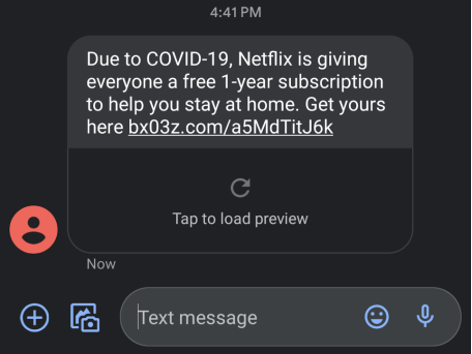
Source: Reddit
Content
Due to the pandemic, Netflix is giving everyone a free 1-year subscription to help you stay at home. Get yours here: (link)” were sent to many people recently. Be careful.
If you take the bait and click on the link, it takes you to a fake, but very convincing looking Netflix page:
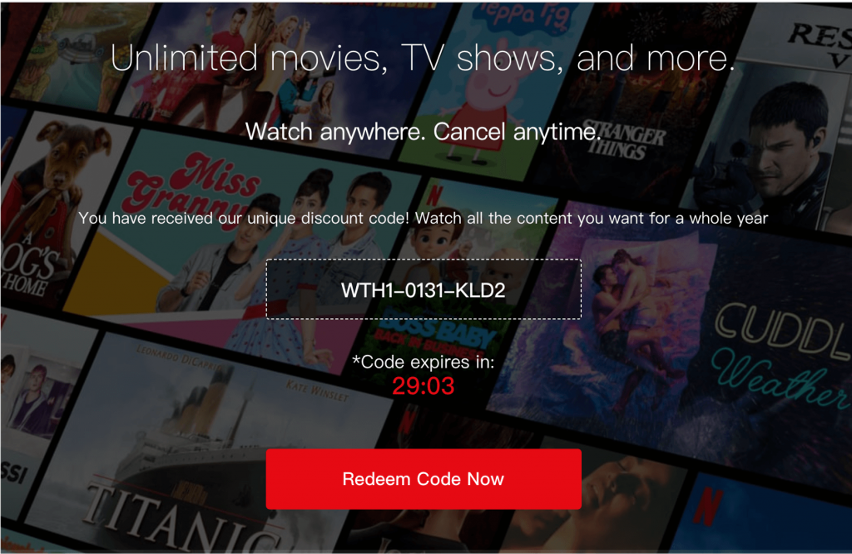
Don’t click on the “Redeem Code Now” button! If you fall for it, you will be asked to finish an online survey and submit login credentials and other personal information. You may even be tricked into unknowingly downloading malicious files to your device, too.
3. Netflix scam email- “Please update your payment details”
Besides text messages, scammers also love to send fake emails containing phishing links while posing as Netflix, luring you to hand over your personal information. For example, they tell you that you have to update your payment method because there’s a problem with it:
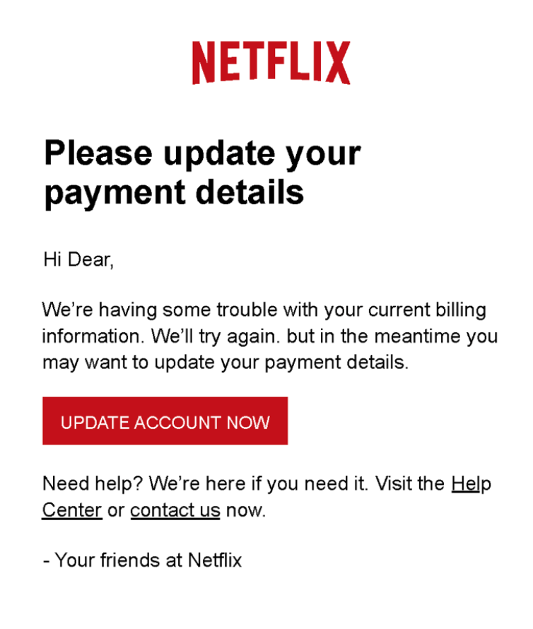
Source: Snopes.com
Content
NETFLIX Please update your payment details
Hi Dear, We’re having some trouble with your current billing information. We’ll try again, but in the meantime you may want to update your payment details.
UPDATE ACCOUNT NOW
Need help? We’re here if you need it. Visit the Help Center or contact us now.
– Your friends at Netflix
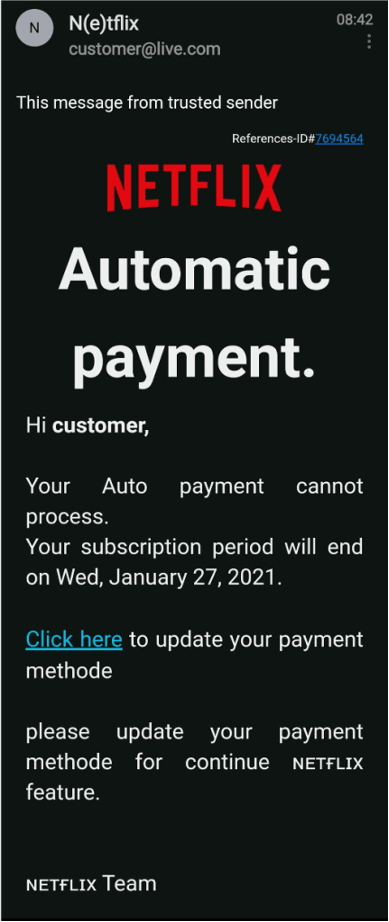
Content
Hi customer,
Your Auto p͏a͏y͏m͏e͏n͏t͏ cannot process.
Your subscription period will end on Wed, January 27, 2021.
Click here to update your p͏a͏y͏m͏e͏n͏t͏ methode
please update your p͏a͏y͏m͏e͏n͏t͏ methode for continue ɴᴇᴛғʟɪx feature.
ɴᴇᴛғʟɪx Team
4. Netflix scam email- “Your account has been suspended”
Scammers instruct you to click on a phishing link to reactivate your Netflix account.
Again, you will have to enter login credentials and other sensitive data, which is indeed recorded by scammers, such as banking details and credit card numbers. They can then hack into your bank and Netflix accounts, steal your money, and even commit identity theft.

Source: Reddit
Content
NETFLIX Your Netflix subscription suspended. Your grace period has expired. Your subscription has been suspended because we’re still unable to process your payment. We understand that Netflix is important to you, so we’re offering a one-time reactivation of your subscription for 1 days. If your payment issue isn’t resolved during this reactivation period, you won’t be able to use Netflix services. To reactivate your subscription, you need to follow the steps below:
How to protect yourself
- Double-check the sender’s email address. Take a closer look at the sender’s name.
- If you ever have a problem with your account or a payment, reach out to Netflix’s help center directly for help instead of clicking on links from unknown sources.
- CHECK first: try Trend Micro Check for scam protection on the go!
After you pin the Trend Micro Check browser extension, it will block dangerous sites for you automatically:
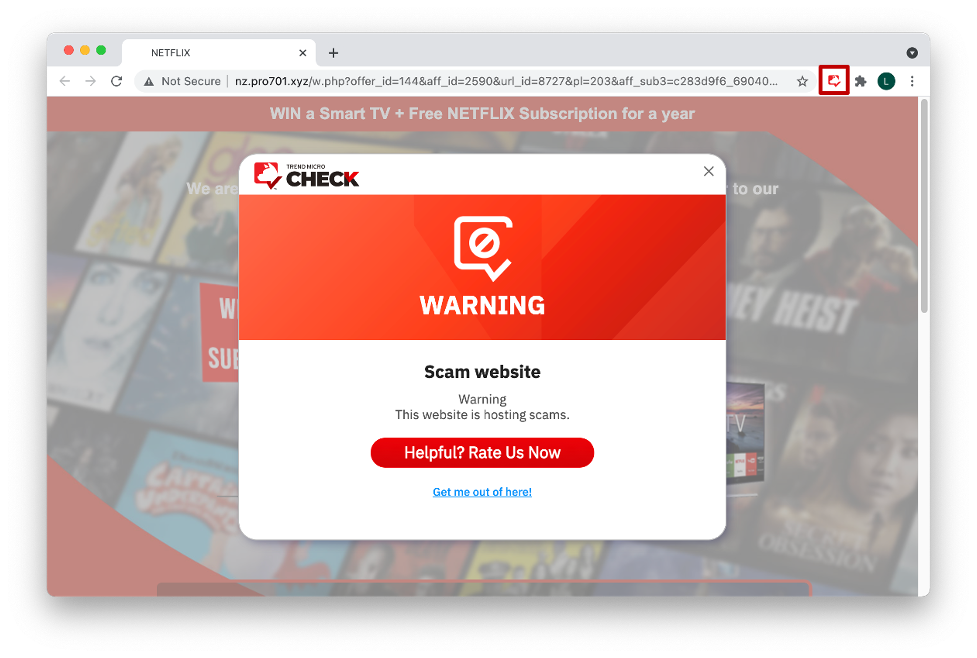
If you found this article helpful, please share it and spread the word!